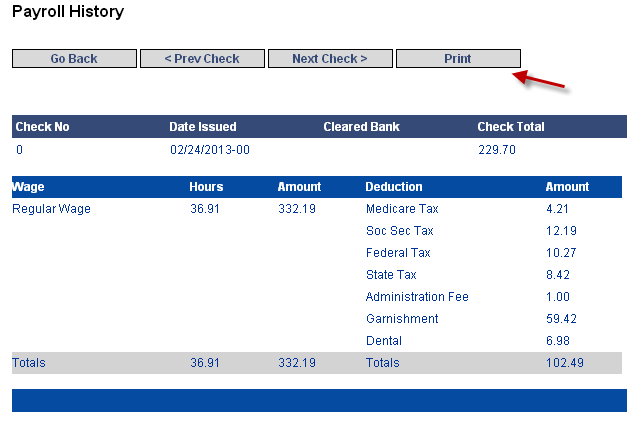How to print check stubs
1.Login at www.mcigo.net and click the Payroll History link on the menu bar
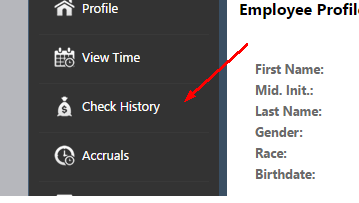
2.Next click the View Check History Button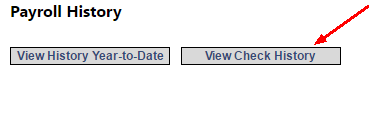
3.Next click a check number in the Check No. column to view that check
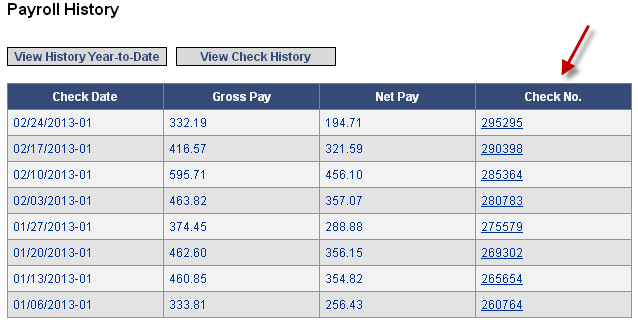
4.Click Print to print the selected check. The check will launch in your PDF viewer (ex. Adobe Reader) to allow you to print it. Follow the instructions for printing from that program to print the check.