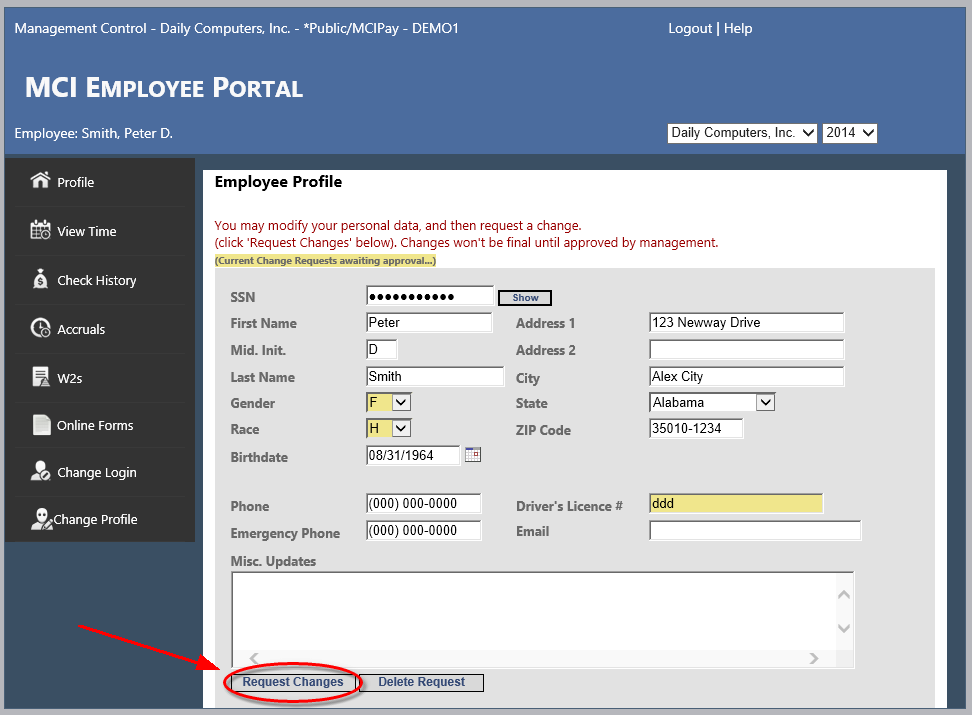Request Change to Profile
If you would like to request a change to your information, click on Change Profile button.
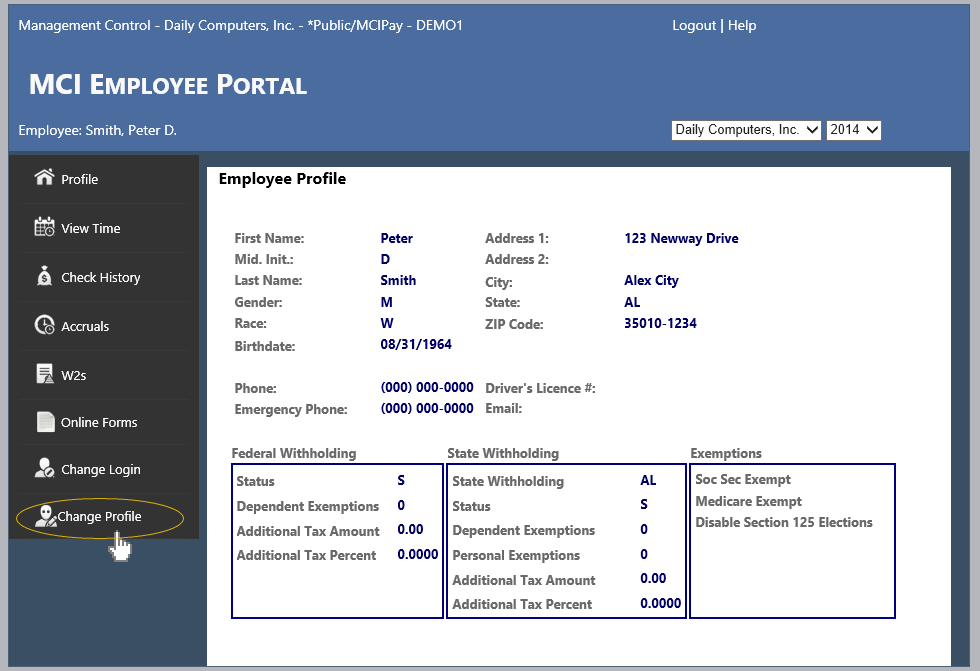
Enter the information you would like to change and click on the Request Changes button at the bottom of the screen. This will submit a change request to you Payroll Department for review and approval.